

Listed below are the main steps to follow to get your seat reserved. Each step is described in detail below.
Click Login and enter your membership number.
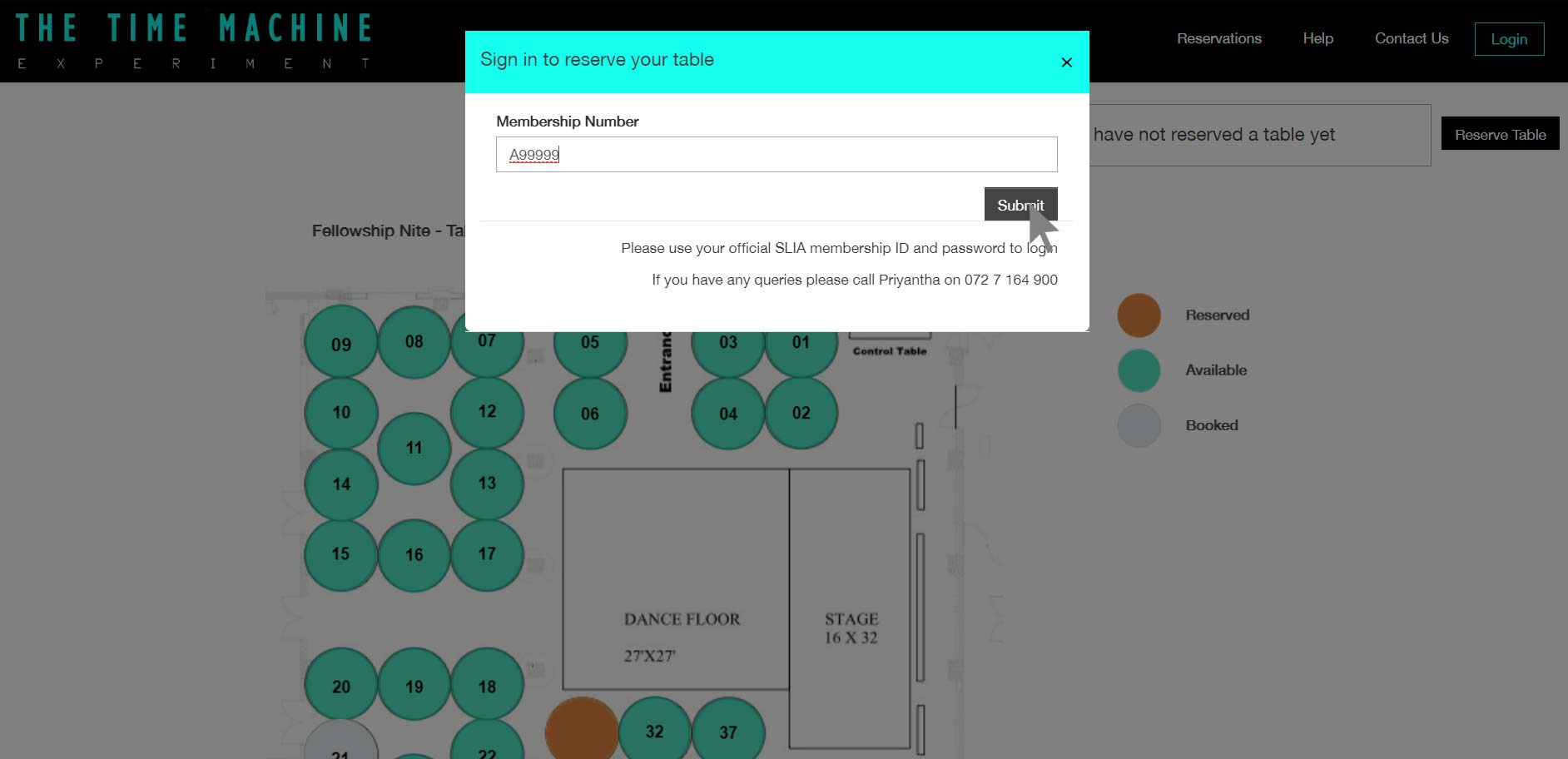
Use your ARCHITECT MEMBERSHIP NUMBER to login. Enter membership number and click login.
Also you can access the login screen anytime using the link shown below, this link is available at the top right corner of the reservations page.
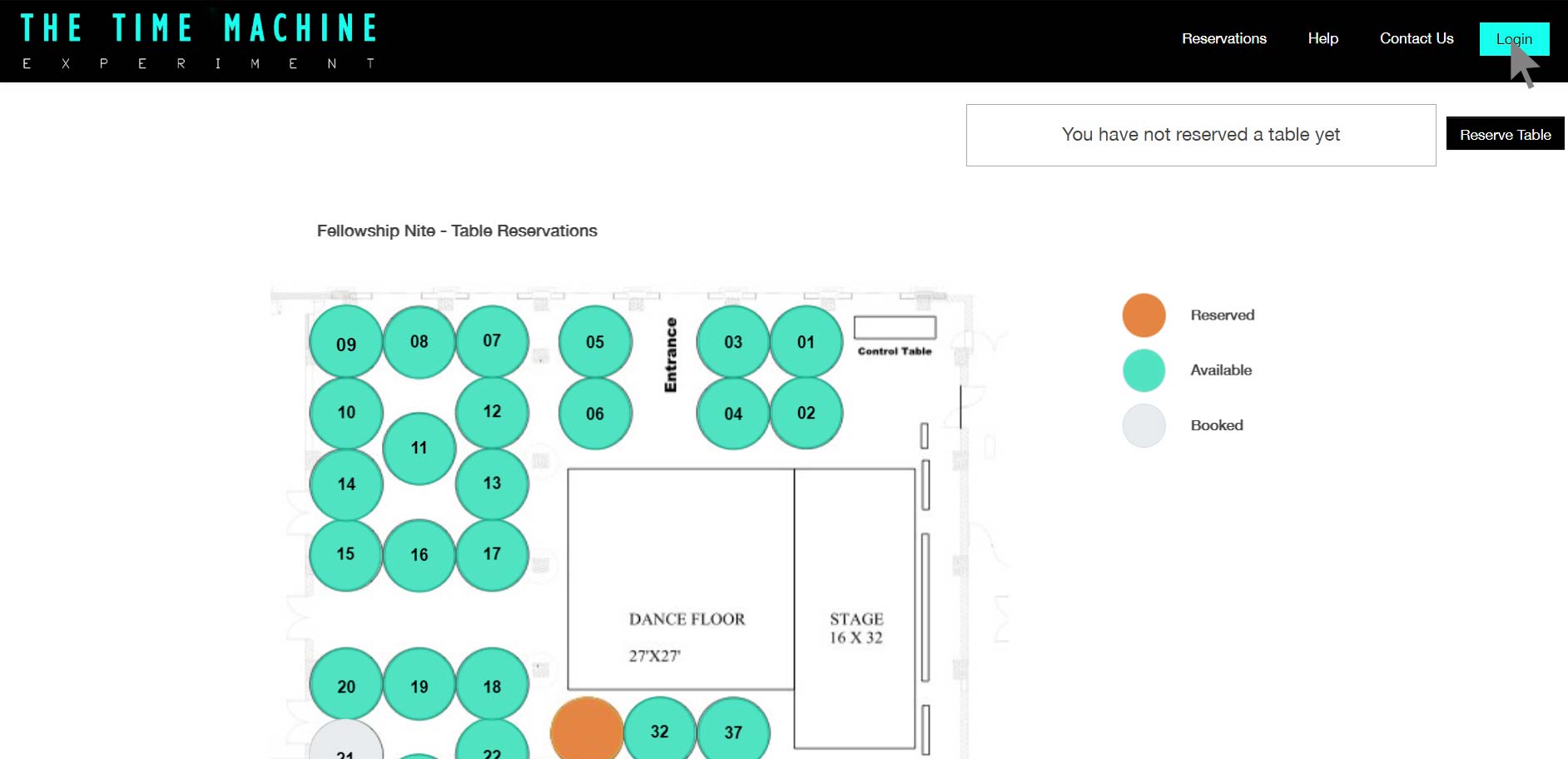
Once you successfully logged in you can browse through different tables are laid out. Shown below is the complete layout of the available tables.
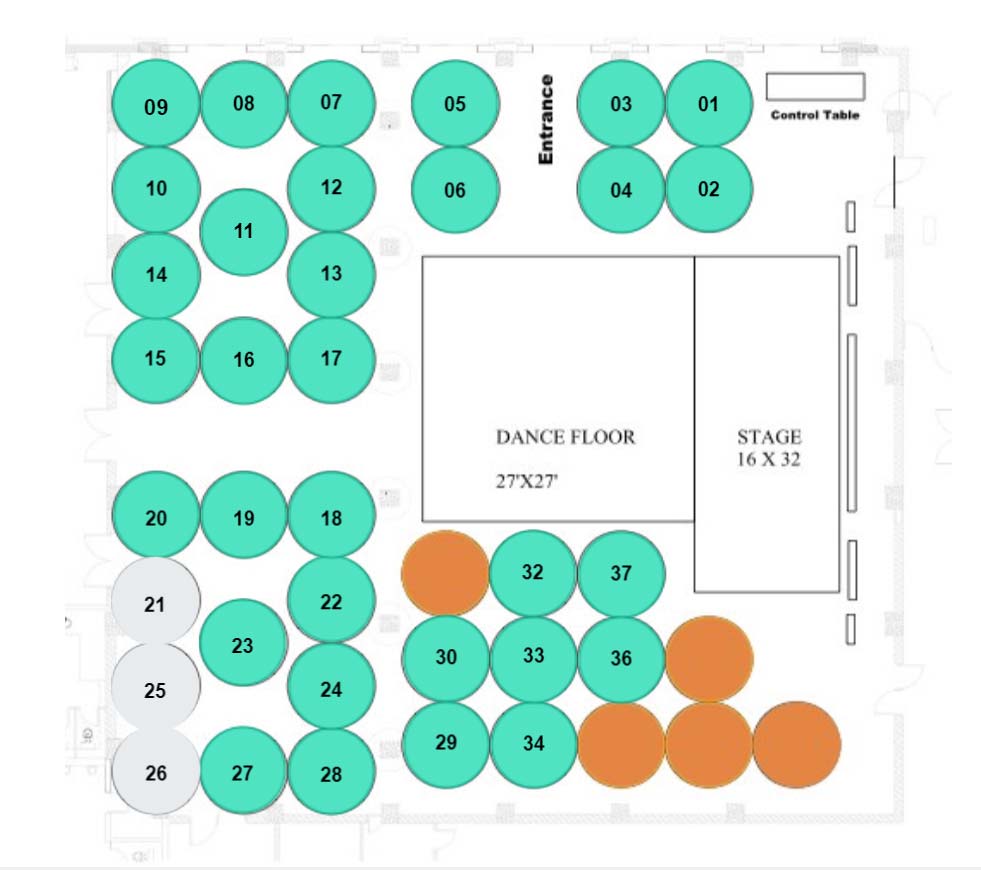
Each table have 10 seats. Cost of each table is Rs.80,000/=
If you are interested in a particular table, click on the TABLE and it will be temporarily added to your shopping cart.
If you want to book a table, you must provide 2 OTHER MEMBERSHIP NUMBERS OF SLIA MEMBERS. Once the membership numbers are provided you can reserve the TABLE.
Shopping cart is a temporary locker for your seats until you confirm the reservation.
You have the freedom to remove seats from your cart and add seats until you confirm your reservation. You can use the delete button as shown below to remove a seats from the cart

There is only ONE payment method available.
You can pay the full amount by credit card (master card and visa accepted).
If it's a online payment once you click on the confirm button, you will be taken to the payment gateway page. Please enter your credit card details and proceed with the payment. Once the payment has been processed an email will be sent with a summary of the seats booked and an invoice attached.
Once a reservation is made, it is considered final. Reservations cannot be modified on the portal.
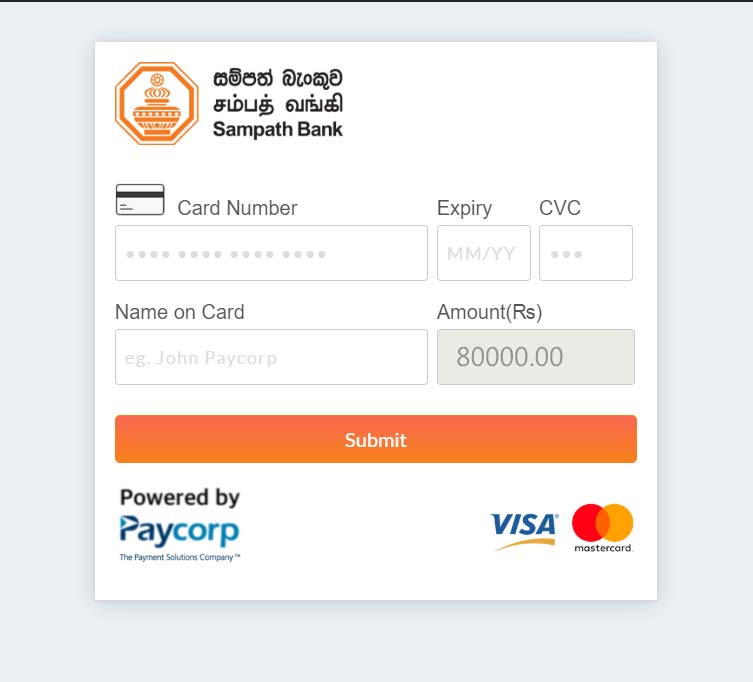
Booked Table will be indcated with a ORANGE color as shown.
Yes. You must provide 2 other SLIA membership numbers in order to reserve a table.
No you can only reserve 1 table from your account.
Once you login to the system, "My Account" link will appear at the top menu of the reservation page. This will lead you to your account page where you can view
- Past reservations